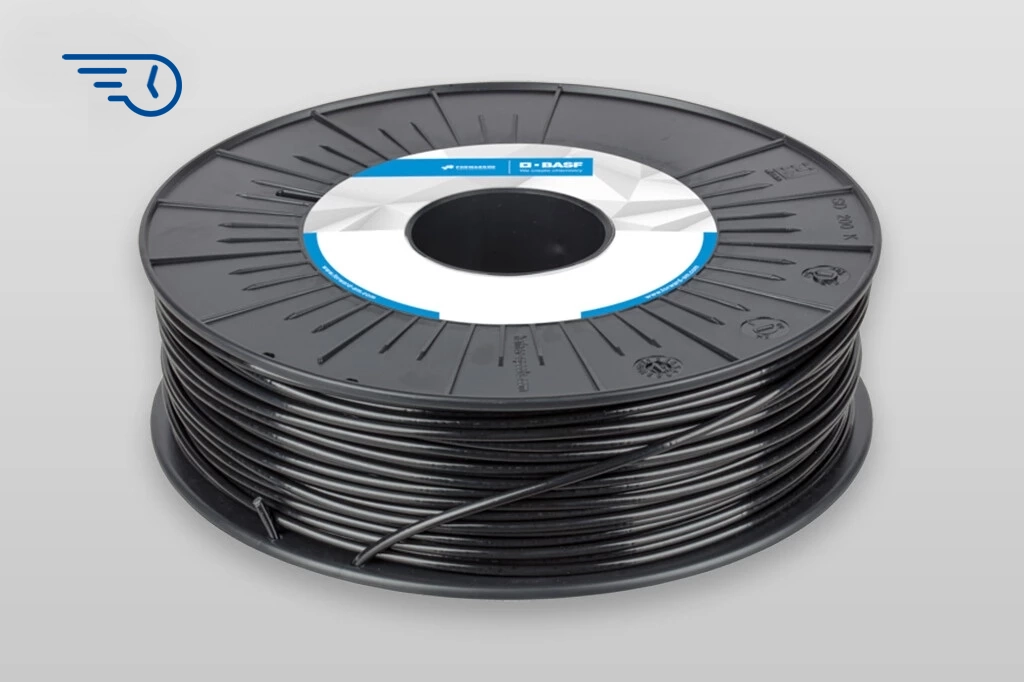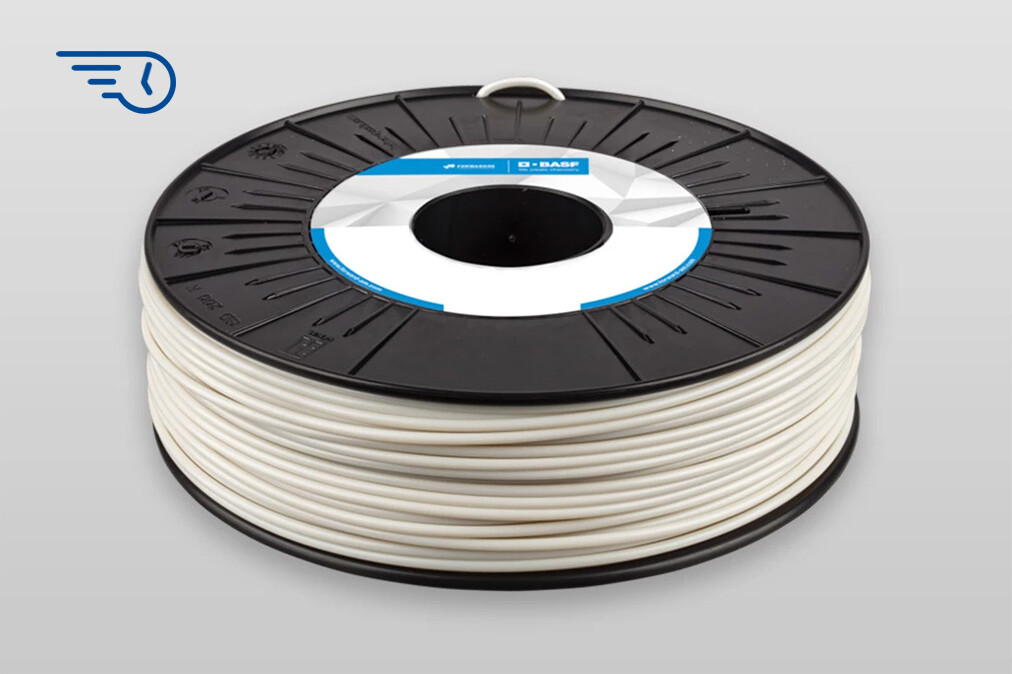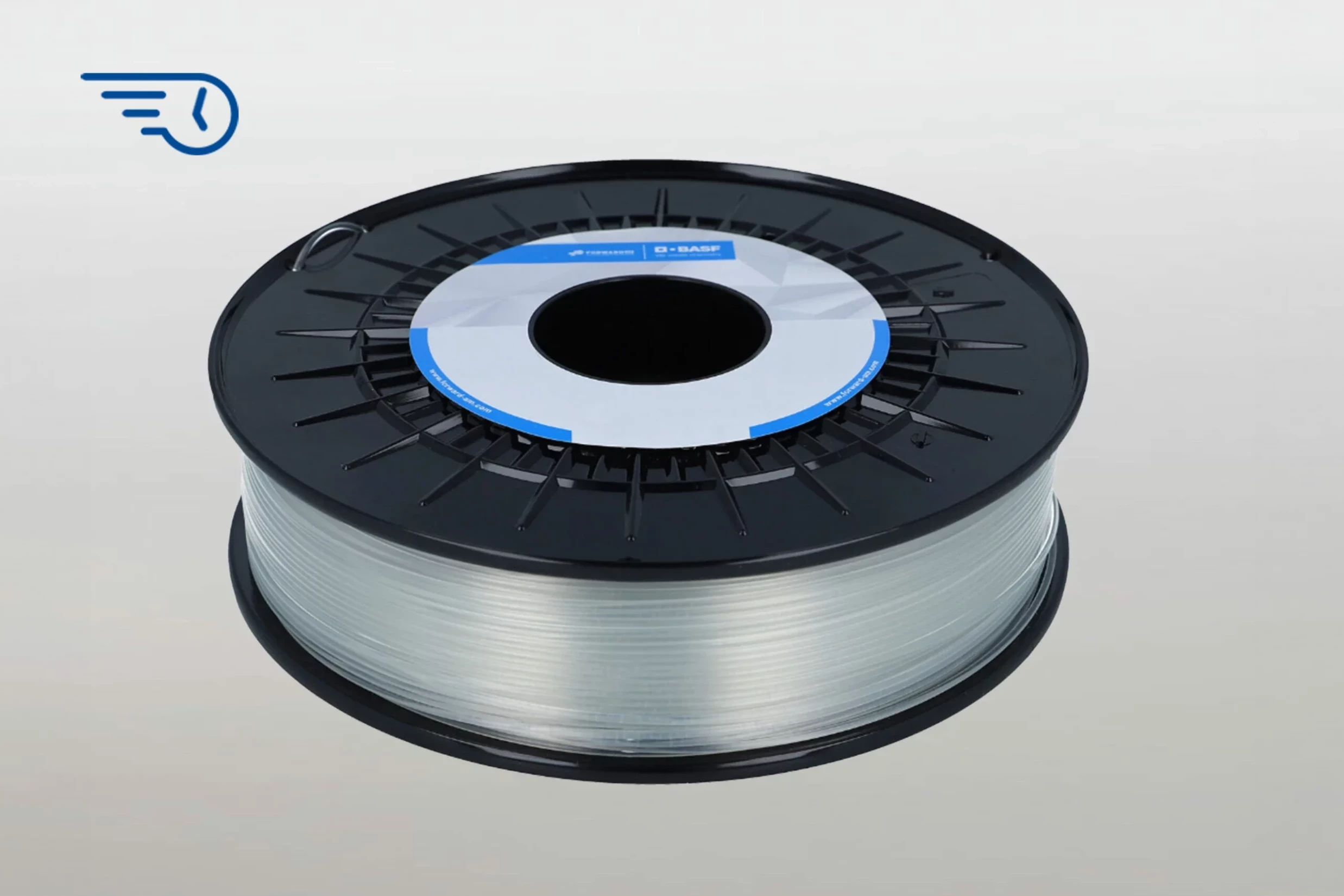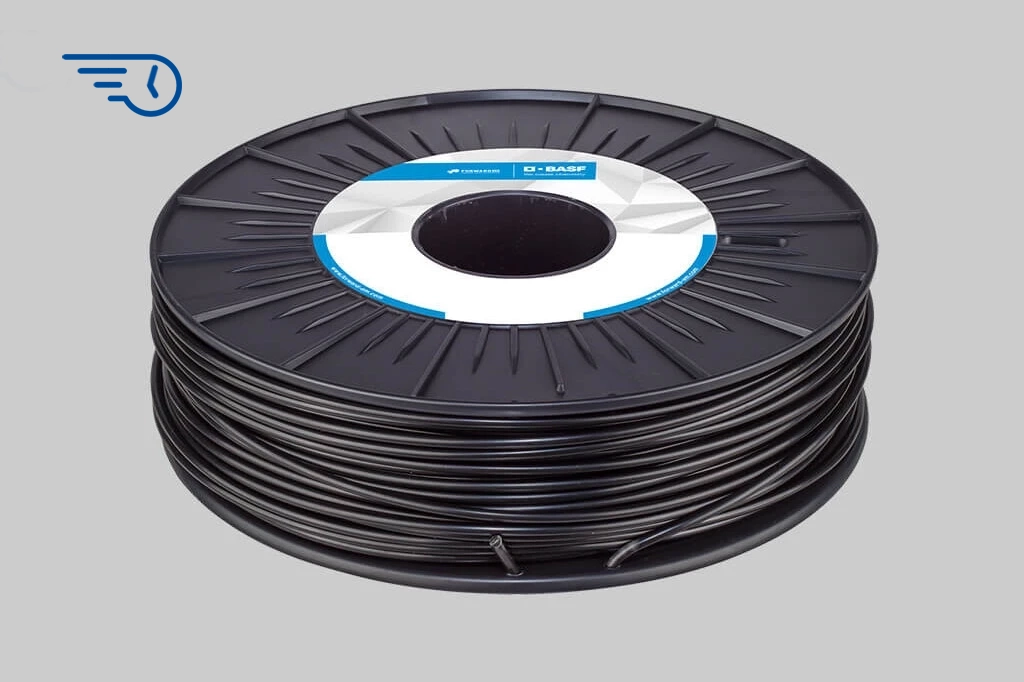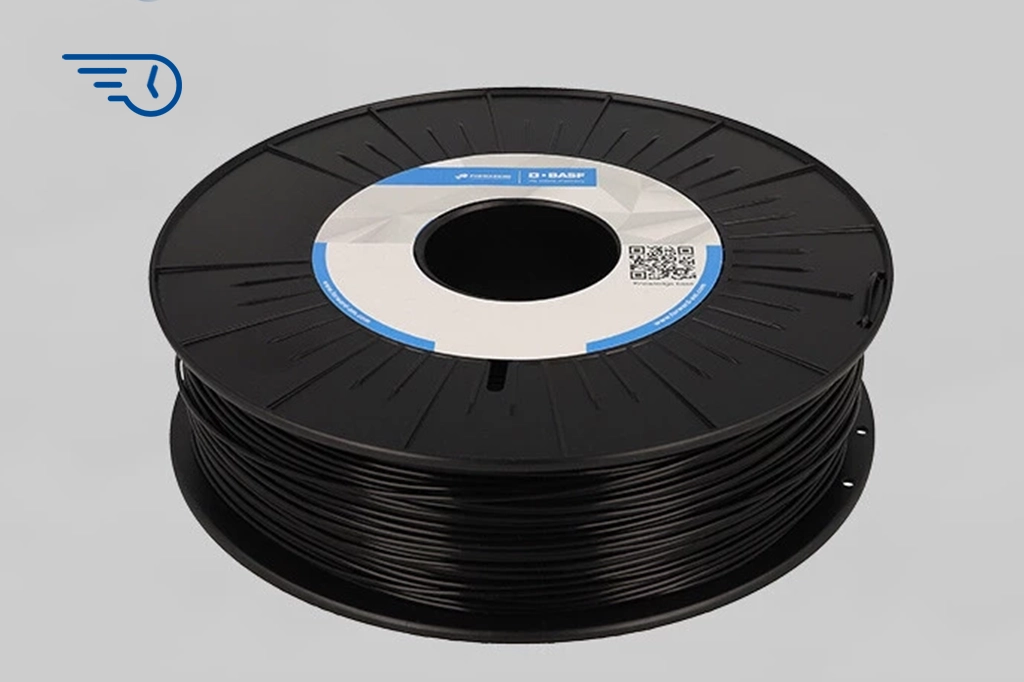Engineering Filaments
Discover our Engineering Ultrafuse® Filaments portfolio
Ultrafuse® Engineering Filaments by Forward AM are a comprehensive portfolio of high performance Fused Filament Fabrication (FFF) materials that are specifically designed for advanced industrial applications. Their consistently high print quality and accuracy have made them global OEMs’ first choice across a broad spectrum of industrial sectors. Their excellent high temperature, chemical and NVH resistance plus outstanding ESD and dimensional stability ensure your 3D printed parts meet the toughest long-term performance requirements.
High-speed print profiles available.
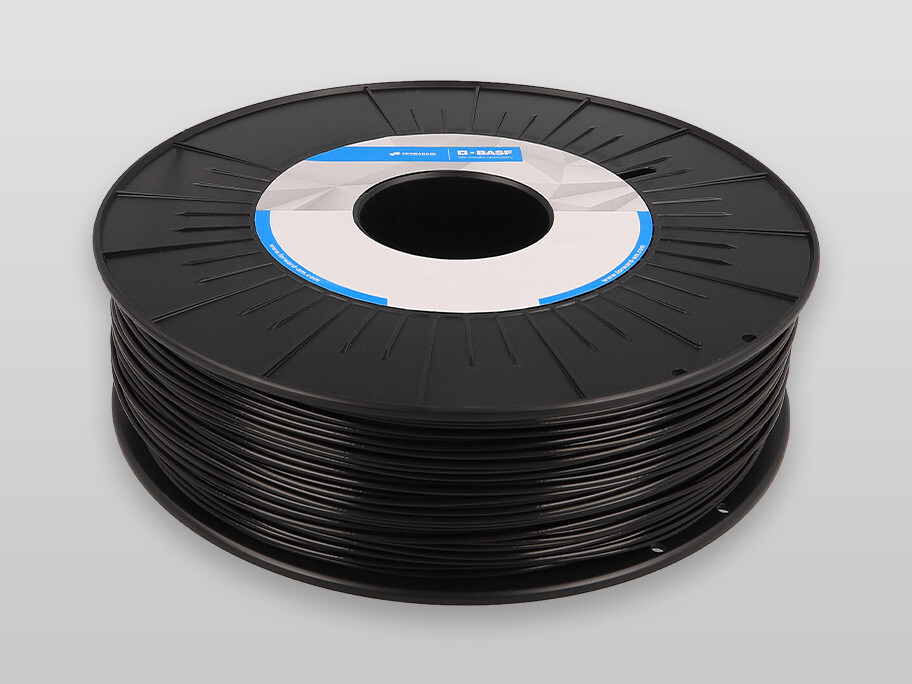
Ultrafuse® Engineering Filaments portfolio
Ultrafuse® PLA PRO1
PLA PRO1 is an extremely versatile, tough biobased PLA filament made for professionals.
Benefits at a Glance
- Speed: Reduce your printing time by 30% – 80%, (subject to printer/ object limitations)
- Strength: Excels overall beyond printed ABS in mechanical properties
Ultrafuse® ABS Fusion+
Ultrafuse® ABS Fusion+ is an easy-to-print engineering material and enables a much more efficient printing process.
Benefits at a Glance
- Easy to print
- Direct printing on heated glass or print bed surfaces
Ultrafuse® ASA
Ultrafuse ASA is a high-performance thermoplastic and offers additional benefits such as high outdoor weather resistance
Benefits at a Glance
- UV stabilized
- Weather resistance
Ultrafuse® PA
Ultrafuse PA key features are the high strength and high modulus. Furthermore, Ultrafuse PA shows a good thermal distortion stability.
Benefits at a Glance
- Good fatigue resistance
- High mechanical strength
Ultrafuse® PC/ABS FR
Ultrafuse® PC/ABS FR Black is a V-0 flame retardant blend of Polycarbonate and ABS – two of the most used thermoplastics for engineering & electrical applications
Benefits at a Glance
- Fulfills flame retardancy according to UL 94 V-0 (@1.5mm & 3.0mm)
- Outstanding aesthetics
Ultrafuse® PLA Tough
Ultrafuse® PLA Tough - easy, sustainable, affordable, and time-saving high-speed printing of large components with high-impact strength.
Benefits at a Glance
- 720% tougher than standard PLA
- 750% faster printing speeds than standard PLA with excellent surface finish
- Heat resistance up to 157 °C when annealed
Next Steps
Get in touch
Do you have questions about our materials, technologies or services? Get in touch now!
Printing Profiles
We offer you multiple options to get print profiles based on each printer builder.